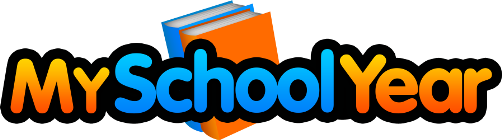
I reviewed this program a few years back and decided to give it a try again. They have made some changes to the program and I decided I would like to take a second look and see if it might fit my current needs. The very first thing I recommend you do once you log in is hit the help section and watch all the help videos a couple times each.
Once I watched the videos I began to set up my school I found this easy to do. You simply select new school and then you enter the name of your school address and all other contact information and hit the add button. From there you will need to enter your students as well as your school year. Entering your students is very similar to setting up your school. You simply enter your students name and select a color for them. You can then add additional information about the student if you wish but it is not mandatory. I entered both of my students with just the basic information Name date of birth and wither or not I want to receive daily or weekly emails for that student.
From there you need to begin building your school year or terms as they seem to call it. In this section you enter the starting and ending date for your school year. You will select which days are school days and you can then choose your days off. Once you have made these choices you need to enroll the students in that school year. It has a button at the bottom of the page to enroll your student in that school year.
The next step would be to enter all the materials that you will be using in your school year. This is going to be curriculums, etc. There is a separate place where you can enter materials for reading logs/list. In these two different fields you can enter as much or as little information as you would like about the materials. I tend to enter all the information I have so this took me a bit of time to accomplish.
From there I started to enter my lesson plans. They offer some video tutorials right on the lesson plan page that you can click to get some help with entering the lessons. I am going to recommend that you take the time to watch these video tutorials several times as I found entering lesson plans confusing. Here are you options for entering lesson plans. The Quick Split option is supposed to divide the material into evenly distributed lessons. Then the Quick Split Advanced creates more complicated lesson patterns. An example of this would be Read chapter 10-15, write a summary for chapter 12-15 etc. The Rapid repeat option creates pre selected number of lessons, You might use this for something you do daily or weekly like karate class or chores that they need to do. The Rapid Repeat Advanced will allow you to create a complex lesson name pattern. An example of this could be: read lessons 1-4, section A, watch video for lesson 1-4 and take notes. I felt like the Quick Split Advanced and the Rapid Repeat Advanced were quite similar. I would have liked to see an option to just enter the lessons one at a time. I found I would have to go back and edit individual lessons to get them exactly how I needed them. You do have the option to reschedule lessons if you need to. I have yet to have the need to use this option so I'm not real clear on if it shifts all the future lessons forward or if it just shift that one lesson to the next available school date.
Once your lessons are entered and assigned. You will handle most of your daily tracking from the Homeroom. From here you can click your different classes to mark off what lessons have been done and toe enter grades for those lessons. You can view graphs for attendance hours, standardize test, extra circular activities, awards etc. This is basically your go to section and you will spend most of your time here during the school year. You can click on each area to edit and add information as you need to. I feel like its easy enough to navigate and fairly self explanatory.
My School Year offers reports for basically everything you can input into the program. If you are needing a report they probably offer one for it. They even offer transcripts which I'm a ways off from needing. To do a report you go to the report area select what report you want to run. Then you choose the school year and the student you want the report for and it generates this nice little pdf report that you can either save or print off as you need them.
Over all I think this is a decent program. I like the selection of reports I feel like it covers every report that I might need. I am happy with the Homeroom as its easy to navigate. The only real down fall for me is creating the lesson plans. I still feel like its a little to complicated for me but I think I could probably get the hang of it after a while. I would love for everyone to click the banner below and see what other Crew Members think of this Record Keeping program.






No comments:
Post a Comment