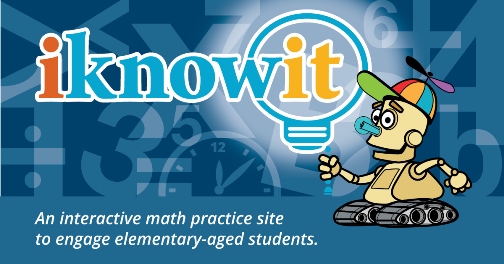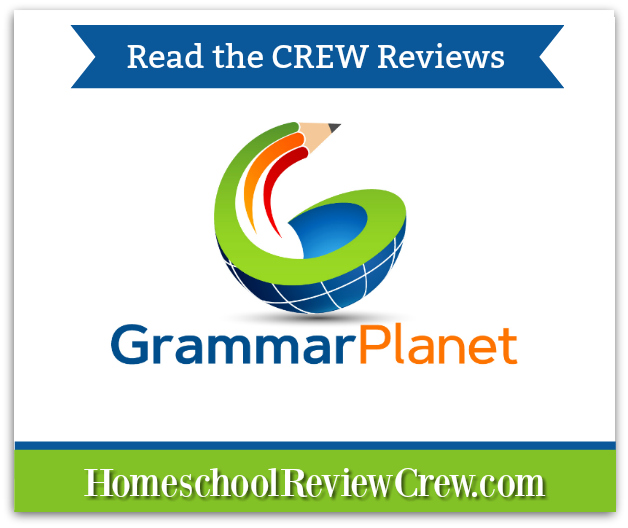My latest soaping project. Shave soap for the ladies the orange one is Scented in Marshmallow Pumpkin and the Blue one is scented in Snow Fairy. They both smell amazing and I will probably give a few away for Christmas gifts this year.
Monday, September 24, 2018
iknowit.com Review
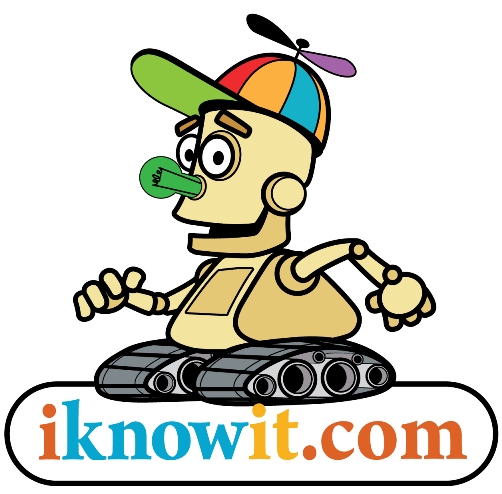
I am not big on common core based curriculum. But we decided to give this a try any way the Gabby girl has been trying this out as some extra practice work for some of the areas that she is having a little trouble with.

I set up our account listing her as a student. She gets her own log in etc. then you put the child in an assigned grade level as well as math ability. You can then give them assignments for specific areas that you want them to work on. You can also view progress from the parent account. Progress comes in the form of a chart shows the lesson the status of the lesson and completion date as well as score. Then you can click on more info and get an html version of the questions and answers, score time spent etc. Its all printable or you can do a screen shot of it for your records if need be.
When they log in it takes them to a home page. The first thing they see is those assignments. They can also explore topics that are under their assigned level. I prefer giving her assignments because I can guide her to the areas that she is needing to work on. I have also let her have some free time to just browse around and work on some areas she feels she needs more practice with.
We did not find in-depth explanations on how to do the problems but there is a hint button for each question that does help a little. However the number of hints they can use is limited for each lesson. I did not see where this could be changed. I could see a child that struggles with math running out of hints fairly quick. I feel like the program covers a range of topics. Things like Measurement, Numbers and place value, addition and subtraction, basic multiplication, basic division, multi digit multiplication, word problems, fractions, time, money, geometry, graphing, measurement in both SAE and metric. The program tells them if the questions are right or wrong as soon as they submit the answer. There is a cute little robot looking guy in the side bar at the right of the page that does a little trick when you get it right. You can change it from the robot to a smile face or turn it off all together. That same side bar also tells them how many questions they have completed and how many they have left.
Over all I think its a nice supplement for some additional math practice. I feel like the grade level is about right although a few topics seemed to be a little easy for her grade at times. Be sure to click the banner below to see what the other Crew Members had to say about of the other grade levels.
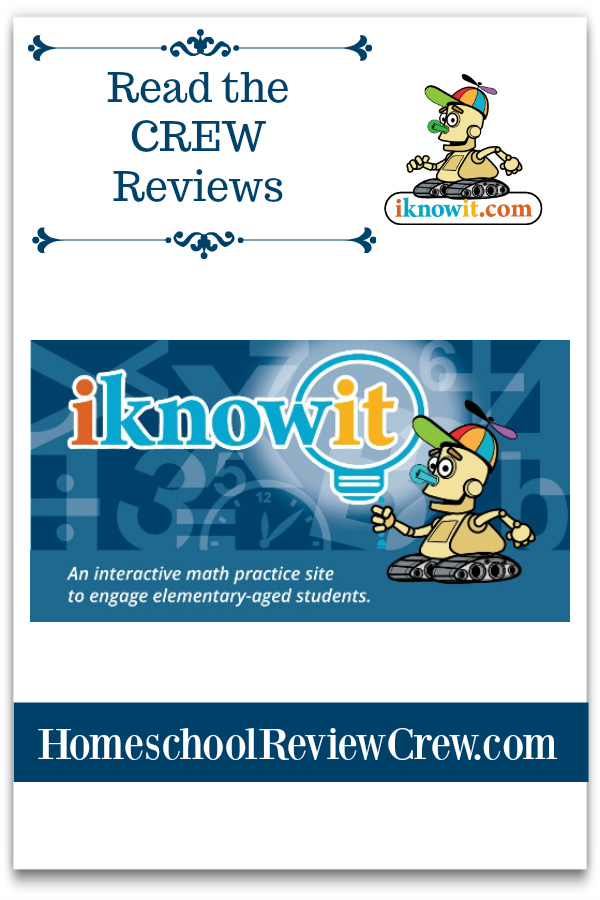

Friday, September 21, 2018
This a little Saturday morning project I thought I would share this week. I have been making some new work shirts the last few weeks. This is my latest one I think it came out nice it says saving lives one call at a time. The thin gold line on the flag is done in glitter HTV. Down the sleeve it says 911 Dispatcher.
Tuesday, September 11, 2018
Thursday, September 6, 2018
Memories
We are big on tradition in our family. When ever a new slab of cement gets laid someone is going to get there hand put in it that's just how we do it in our family. When me and my brother and sisters were little it was us. Our little hands and big hands are forever in cement in my now brothers back yard. Now at our forever home my girls were just 1 and 3 when we laid the last of the cement for the shop and they smash their little chubby hands into it. Now at the ages of 9 and 11 we have laid another bit of cement this time for the stairs for our new deck. Once again they waited with eager anticipation to smash there not so little hands into the cement once again. Next time you lay a little cement down at you house consider letting your little or not so little ones smash their hands into it. Make a good hand print write their name in it and make a beautiful memory that will last a life time.
Wednesday, September 5, 2018
GrammarPlanet Review

 Good morning homeschool parents do you struggle to teach grammar? Are you looking for a online video bases program for your kid. Than GrammarPlanet Might be just what you are looking for. GrammarPlanet is aimed at kids 10+, adults can use it also. It is a complete online grammar, punctuation and usage curriculum. The free version has ads and the paid version does not. I prefer the no ad version it is less distracting for the girls. The ad free version is a one time fee of $39.00 for each student.
Good morning homeschool parents do you struggle to teach grammar? Are you looking for a online video bases program for your kid. Than GrammarPlanet Might be just what you are looking for. GrammarPlanet is aimed at kids 10+, adults can use it also. It is a complete online grammar, punctuation and usage curriculum. The free version has ads and the paid version does not. I prefer the no ad version it is less distracting for the girls. The ad free version is a one time fee of $39.00 for each student.
To get started you will create a parent account and add in each student that you want in your class. From there you will create them each an individual log in. Each unit will start out with a video lesson and a printable page. The printable page contains notes we are storing them in a three ring binder as we print them for use as needed. The notes are colored but they look just fine in black and white. Next your student will watch the video lesson. During the video lessons they get a little pop up they click that says take quiz. Once they finish the quiz questions and the video they click a box at the bottom right that says start practice. This gives them practice questions. If they get to many wrong it locks them out and the parent has to go into the parent account and reset it so they can do it again.

We are using the program as a supplement to our core language arts curriculum. My 4th grader is the main child using GrammarPlanet. She is struggling with it some. She does well in our core grammar program but this one just seems hard for her. She is was stuck on level 2 for quite some time. She became frustrated when I had to keep resetting the lesson so she could try again. I feel like there was a little something lacking in the explanation portion of the video. Maybe it just needed more examples of the common nouns that are no so obvious. We ended up looking up more common noun examples and explanations before she was finally able to move on to lesson 3 articles and adjectives. She is doing ok on the articles part but we are still having trouble identifying all the adjectives. The lessons are asking her to identify more than one thing at a time and that is overwhelming her. She is trying to remember what a noun, adjective and now article is. She is flipping back and forth between the note pages trying to figure out what each word is. I think we will be on unit 3 for a while... She says the videos are ok but was a bit confused as to what she needed to do when the video paused. This is when the pop up comes up on the bottom corner of the video for the quiz. She did not realize that it was clickable she thought it was just part of the video. Once we figured that out she does ok navigating the videos quizzes and lessons.
 The parent dashboard is very simple. It gives you your classroom or group. You click on this and it will give you the students you have created. You can click the three little dots on the right of each student to change user name password etc. Under each student the units are highlights to show which ones they have done. It also provides you a test percentage. I would like to see the parent dashboard have a break down of what is being covered in each unit and how they are doing. From the student dash board your child can see what unit they are on and they can view their test scores. I would love it if they could make the test scores printable. I like to put a copy in their portfolio every now and then.
The parent dashboard is very simple. It gives you your classroom or group. You click on this and it will give you the students you have created. You can click the three little dots on the right of each student to change user name password etc. Under each student the units are highlights to show which ones they have done. It also provides you a test percentage. I would like to see the parent dashboard have a break down of what is being covered in each unit and how they are doing. From the student dash board your child can see what unit they are on and they can view their test scores. I would love it if they could make the test scores printable. I like to put a copy in their portfolio every now and then. This is marketed as a complete grammar, punctuation and usage curriculum. I don't think we would be able to use it as such considering how hard of a time she is having with the program. But I can see it working well for other kids maybe a bit older than 4th grade. I also think it makes a good supplement for visual learners and for those of us that are not so hot at explaining prepositions, conjunctions, articles and adjectives.
Facebook: www.facebook.com/analyticalgrammar
Twitter: www.twitter.com/analyticalgram
Pinterest: www.pinterest.com/analyticalgram

Tuesday, September 4, 2018
Reading Eggs Review

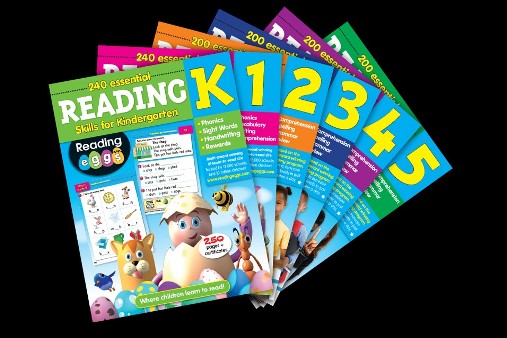
The lessons in the book are designed to coincide with the lessons in Reading Eggs. The book covers reading comprehension, spelling and grammar. The lessons are designed to be completed in 15 minutes a day. Each lesson is labeled Week 1 Day 1 and so on making it very easy to follow. They are given 2 reading comprehension lessons and 2 spelling lessons and 1 grammar lesson a week. So the book will give you 15 min a day for 5 days a week for 36 weeks. This would get you through a hole school year. Do I consider the book alone a complete curriculum, no I feel its more of a supplemental program but if you were to combine it with the online program I might be able to consider it a fairly compete program. I feel like the workbook blends in well with the online program and gives them the best of both worlds. They get the instant feed back and auditory learning from the online program but they also get the hands on learning from the physical book. If you were to use both the online program and the work book I think it would take around 20-30 a day to do both. The shorter lessons help to make it less overwhelming and I think together both programs would be great for a struggling reader.
 The book is in color and that makes it a little more interesting. Snoopy likes the reading
The book is in color and that makes it a little more interesting. Snoopy likes the reading comprehension stories they start out easier and get a little more complex as you go through the book. They get a little blip at the top of the page that tells them what they are looking for. Like the week 1 day 1 lesson tells about making predictions. Then it gives the passage in the top middle of the page and along each side of the passage it ask them to circle or underline things in the passage. Like circle what the goats did to the children or highlight how Mr. Kent was standing when he looked at the crabs. This is the hands on it gives them something to look for and by highlighting or circling or underlining it helps to reinforce understanding. Down at the bottom of the page it will ask them a couple of questions about what they read. The spelling lessons vary on what it wants them to do. There is always a short simple explanation at the top and then the activity. Some times its just a write the words. Some times its a fill in the missing letters or maybe a complete the sentence. I like that it changes and is not always the same activity. On grammar days they get an explanation at the top of the page and then a few questions or activities to reinforce what they learned. One day it might be a word maze where they color in the pronouns to find the finish line or it might be a complete the sentences with an adjective. There are also some review days thrown in here and there.
For parents there is an answer key in the back of the book. We grade together and talk about any mistakes that were made. You will also find some standards listed at the bottom of each days lesson. This would be helpful for those of you that are required to list them on lesson plans etc.
She has a dashboard that shows her progress in each area: Comprehension, Lexile level and growth, books read, assessments completed, progress by category, spelling lessons, trophies earned as well as what she has done in the stadium (these are the games she plays). The page is printable for record keeping it is in color but looks just fine in black and white. I am impressed with the progress chart and find it helpful for keeping track of how she is doing since its a self grading online program.
Don't forget you can purchase the workbooks through https://www.readingeggsshop.com/workbooks/.
If you purchase the books through this link be sure to enter the code :WK10HFTPKW6 at check out to receive 10% off. In addition to this you can use this link to receive 4 free weeks of Reading Eggs: https://readingeggs.com/crew57/
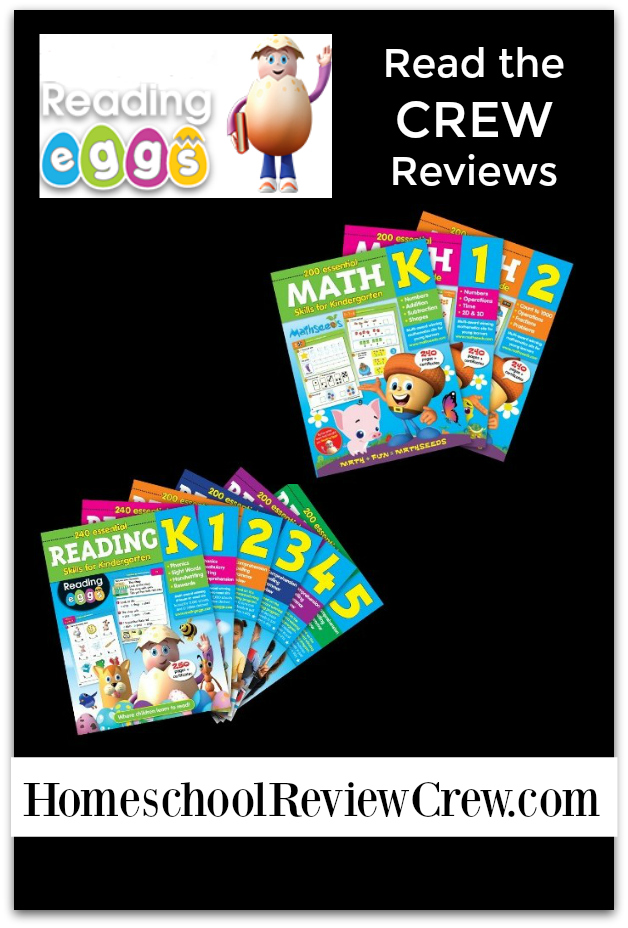

Subscribe to:
Posts (Atom)