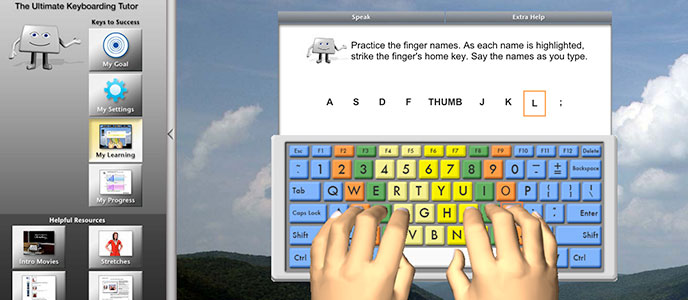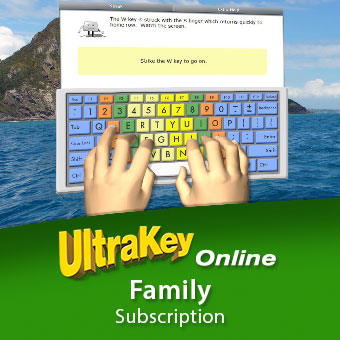Do people ever ask you crazy questions about homeschooling. My favorite question came from the man that works in our local grocery store. He works in the freezer section. My kids are quite friendly with him and they have to locate him in the store to say Hello and ask how he is doing, every time we are at the store. On this particular day we were expecting snow and ice. We were picking up ice cream because well what's a snow/ice storm with out Ice Cream right. When he pops out of the freezer and ask us
Man: "Do homeschool kids get snow days?"
Daughter: Only if there is 3 inches or more.
Man: Why does it have to be 3 inches or more to get a snow day.
Daughter: Because that's when the sled goes the fastest.
Man: Does teacher mommy ever let you just go out in play in the snow when we don't get 3inches.
Daughter: Yes, we do science experiments in the snow.
Man: What type of science experiments can you do in the snow?
Daughter: The kind that are fun.
Man: Give me an example.
Daughter: Did you know if you try to blow a bubble when it is below 32 degrees you can actually watch it freeze n mid air. They make the most beautiful ice bubbles ever, and they will actually shatter.
Fast forward to the next week. Our grocery store friend once again pops out of the freezer and says: They really do make the most beautiful ice bubbles ever. What else you got!
So this is the relationship my kids have with the grocery store man. They give him a science lesson in the freezer section and he goes home to see if it really works.
Saturday, February 24, 2018
Thursday, February 22, 2018
Garden shenanigans
Spring is around the corner. Our weather is now tipping back and forth between freezing nights and warm spring like days. This is our first spring with the green house so it is a learning experience. I was not sure how early I would be able to start anything in it, so we set up some starter pots at the beginning of Feb when we began to have some days above freezing. When the day time temp is above freezing and there is a smidge of sun the green house temp rises into the 70's. I set out the bails of hay and layered them with compost and top soil. I am growing two types of lettuce this year. Ice burg and some sort of leaf lettuce I found seed for. The leaf lettuce went on the bails of hay. I put the first batch of seed down around Feb 1. I had not seen any signs of germination tell last night. I went out to take a peek not expecting anything when low and behold beautiful little sprouts all over my hay bale. Since the first sprouts are up I will be planting a second bail in about a week. So I can stagger my harvest times and have more lettuce longer. I will probably end up with 3-4 bails of lettuce before it gets to hot to start any more. I am also trying ice burg lettuce this year. I have started those seeds in compostable pots also in the green house and they will go into the beds as soon as we are no longer freezing at night. Today me and the girls started the herbs and plants I use in making salve/soap. These will be 2nd and 3rd generation plants grown from seed saved from years past.
Hear is my planting list for the year:
Chocolate cherry tomato's.
Bell peppers red and yellow
Leaf Lettuce
Ice Burg Lettuce
Pickling cucumbers
Green beans blue lake
Green beans the climbing variety the pods are purple
Sweet Corn although we might switch to popping corn
Carrots
Cauliflower
Onions
Herbs:
Calendula
Jewl Weed
Yarrow
Anise
Lemon Balm
Rosemary
Purple Basil
What's in your garden this year....
Hear is my planting list for the year:
Chocolate cherry tomato's.
Bell peppers red and yellow
Leaf Lettuce
Ice Burg Lettuce
Pickling cucumbers
Green beans blue lake
Green beans the climbing variety the pods are purple
Sweet Corn although we might switch to popping corn
Carrots
Cauliflower
Onions
Herbs:
Calendula
Jewl Weed
Yarrow
Anise
Lemon Balm
Rosemary
Purple Basil
What's in your garden this year....
Wednesday, February 21, 2018
Bytes of Learning UltraKey Online Review
My girls are hitting the grade levels where they are starting to do reports and longer writing assignments. They are both hunt and peck kids when it comes to keyboarding. I decided it was time for some formal typing lessons. For this we are using Bytes of Learning by UltraKey Online Family Subscription. This is a online typing class that helps kids to build their typing technique. They recommend 8 hours of use for around 20 minutes a day. UltraKey Online is compatible with Mac, Windows, Ipads and Chromebooks. Although if you use it with an Ipad you will need a full keyboard to really use the program properly. I have the app on my Iphone so I can pop in at work and see how the girls did with their practice.
We received a one year subscription of UltraKey Online. Age range is 8-Adult although it can be used with kids as young as 6. I would say this is accurate. My 8 year old does well with the program and I think she would probably have been able to handle the program at age 6 with some guidance.
Set up was easy, once I got logged in to my account there were a few things for me to do. First I had to enroll each of the girls. There is a side tab for it. When you click it you will be given some short instructions.(I love short instructions) Then you click the enroll button and fill out the information for your student which includes creating them a user name and password so they can log in. After that your child is set up and ready to type. As for you the teacher you have some more things you can do. Under the Family Management tab you will find some settings, you can change to fit your needs. You will also find a section for reports. These are handy for those of us that need to keep records of what our kids do. The reports under this section gives a brief summary for all students enrolled. Now if you go to Student Management which you will also find on the side bar. You have even more things to play with. You can set or adjust goals for each student. Change passwords, reset records and run reports for each individual student. You can run both a report for their goals as well as their over all progress. Any program that offers me a good report is worth its weight in gold.
I mentioned before that they offer an app that works with the I phone, Ipad tablets etc. The app was designed so that you could do lessons on a tablet but I don't use it for lessons. I use it for check in on their score when I am working in another room. This lets them feel a little more independent, and lets me keep track of how and what they are doing.
Now for the learning part. When they start the program they need to set a goal. You have three choices if they have some typing experience they can set their own goal or you can. If they have just a little experience you can have them do a assessment, which will then set a goal for them to reach. Or you can do the set a goal for me option which is for the beginners that have no experience. Remember you can always reset this goal if need be. My 8 year has very little experience so I had her start at the beginning and went with the set my goal for me option. My 10 year old has a little typing experience so I had her do the assessment and let the program set the goal for her. I felt both ways were fair and took very little time to do. Both girls are happy with where they were placed in the program.
Once the goals have been set the girls could begin doing lessons. They figured this part out even before I did. I thought my oldest was still doing the assessment. I stepped away to start lunch and she just continued on with the program. She started the intro video on her own and was working on the first practice lesson when I came back in. That tells me its a user friendly program. If you look in the picture above you can see on the right are there are some boxes this is where your typing tutor is at. Here they can take a look at the goal they are trying to reach and they can even take a peak at their own reports. Down at the bottom of this section you have helpful resources. Here you will find the intro videos, user guide etc. incase you need it. To the left of the screen you will see the actual lesson she is working on. It displays the virtual keyboard with the hands showing proper placement. This is where she is typing her actual assignments. After doing practice lesson they can do skills and assessments. We also discovered some fun games that your child can play to help with their typing sills. There are 6 games to choose from. Each game give them points to be added to their merit score.
Both girls felt UltraKey was kid friendly but not babyish. Ideally they should do lessons twice a week for around 20 min. At first that length of time was a little much for the girls. So we went to 15 min of practice and built up the time from there. My oldest got to use the program a little more than my 8 year old, she injured her wrist the last week of the review and could only type with one hand. In just a few weeks my 10year old is typing with 90% accuracy and 17 words a minute. She says its challenge some times but I believe its a good challenge for her. The speed will come with more practice and currently we are focusing on building good typing habits as well as accuracy. Snoopy is not as far along in her practice as her sister. But she is typing around 17 words a minute and at about 80% accuracy. We will probably run through the complete program at least a couple of times before the subscription runs out.
Pricing for this program is great they do an annual pricing package and you can size it to fit your family. A single personal subscription is $19.95. A family with 3-users is $29.95, 5-user family $39.95 and 8-user family is $49.95. Over all I think this is a great way to get your kids typing with speed and accuracy no matter how old they are.
Get Social
Sunday, February 18, 2018
Someone took a tumble...
She took a tumble chasing her sister around in the mud. She said my feet went one way and my body went the other. This Mom was certain it was just a sprain but we made the trip to the dr just to be safe. I was correct in her diagnosis it’s just a sprain. But we got to pop in and say hello to the cousins and she got a nifty ace bandage and a week of R.I.C.E which she is not all that happy about and I took this picture of her waiting for her x ray orders.
Subscribe to:
Posts (Atom)