I would like to point out that MySchoolYear.com is designed to work on tablets and smart phones as well as computers. It's an on the go kind of program. You can use it for as many students as you want, it has secure cloud storage and its affordable. I started out by getting logged in and getting my school set up. This included setting up the length of our school year, holidays and length of school day. This was a snap and only took me about 20 minutes. The hardest part was deciding what holidays we wanted and that took up most of my time.
 Next I got my students set up. I have two students this year a 2nd grader and a 4th grader. I entered there names and info then I selected what classes they were going to take this year. Once your classes are assigned you can then begin putting in assignments.
Next I got my students set up. I have two students this year a 2nd grader and a 4th grader. I entered there names and info then I selected what classes they were going to take this year. Once your classes are assigned you can then begin putting in assignments.With my new work schedule having all my assignments laid out for the year is a big deal for me. There are two ways to input assignments using the create-a-plan section. There is the rapid repeat and quick split. Rapid repeat will create a pre-selected number of lessons. Quick split will divide up material into evenly spaced lessons. You would use this if you were assigning something like a book that had X amount of chapters. I mostly used the rapid repeat feature. Rapid repeat has a place to put in the starting lesson # and ending lesson #, a place for pre text and post text, type of grade ie test, homework etc. Amount of time spent on lesson and materials used. Once you fill out these areas you can then choose to share the assignments with another student. After that you get to take a look at the lessons and then assign them. I have two classes that the girls share assignments on. This made my lesson planning go so much faster. I completed an entire years worth of assignments for two classes in under 30 minutes. I am stoked that my lessons are planned and assigned before the first week of school. You also have the ability to copy classes/lessons/ reading logs/reschedule classes/lessons and track attendance.
The next feature that is super important to me is the Reading Log. This little gem is straight forward and super simple. You go to your students name in the upper right of your screen click Reading Log. When it opens you hit New Reading. This gives you a place to put in the book title, type of book, reading level, and completion date. My kids read a lot so this is a great tool to keep track of all the books they read during the school year.
Now for my most favorite part of the hole program. I love reports, they just make my life easier. MySchoolYear.com offers some wicked cool reports.This thing will make a report for awards given, course descriptions, events, extra curricular activities, instructional hours, lesson plans, materials-lesson plan, materials-reading log, reading log list, report cards, standardized test, and transcripts. See it does everything but the dishes. I personally use the reading log list, the lesson plans, course descriptions, materials, and instructional hours reports. The lesson plan and the instructional hours are the most important for me. The instructional hours report breaks down the class/assignment hours by core and non core hours. It gives you a total for each and then gives you an over all total. My state requires so many hours for core and non-core classes and then an over all total number of hours. I love love that MySchoolYear.com went out of the way to add this break down in the reports for us. It saves me hours every year from having to add up my core and non core hours by hand. Reports download as a PDF file and print nicely. The reports are easy to read and should fit most state homeschool requirements.

Home Room is a place in MySchoolYear.com that you can go to get an over all look at your child's progress. It shows a graph for attendance day, attendance hours, events, awards, reading etc. It makes it easy to check on progress for the year with out having to generate an actual report.
There are also places for you to enter the extra curricular activities your kids do and a place to add events. I use the extra curricular activities section for things like summer camp classes that they take and volunteer work. I use the events area to track the field trips we will be taking this year.
Over all I am very please with MySchoolYear.com the price is affordable. I love that they have a price lock guarantee on the annual membership. If I order it this year I will get it at the same price every year guaranteed. You actually save quite a bit by doing the annual membership and and as a single mom that savings means some extra fun stuff for my kids.
Don't forget to click the banner below, every Crew Member liked something different about the program. So you are going to want to read them all. I would love for you to share this review with others. Don't forget to follow my blog so you can keep up with all the great Schoolhouse Review Crew reviews.
Social Media Links
Facebook: http://www.facebook.com/MySchoolYearWeb/
Twitter: https://twitter.com/@
Google+: https://plus.google.com/+MyschoolyearWeb
Facebook: http://www.facebook.com/MySchoolYearWeb/
Twitter: https://twitter.com/@
Google+: https://plus.google.com/+MyschoolyearWeb
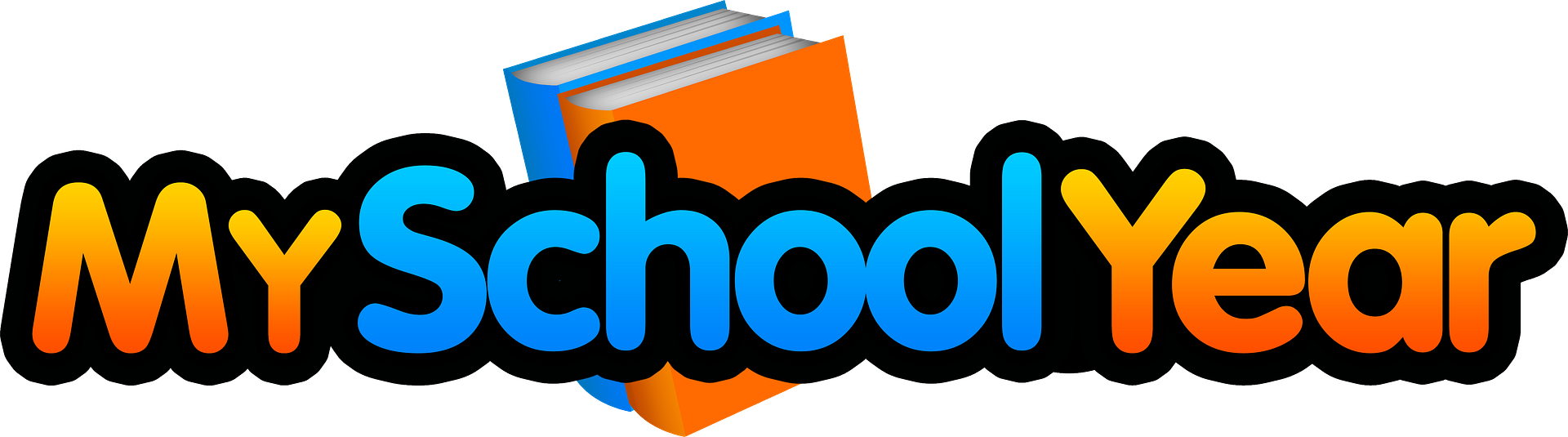
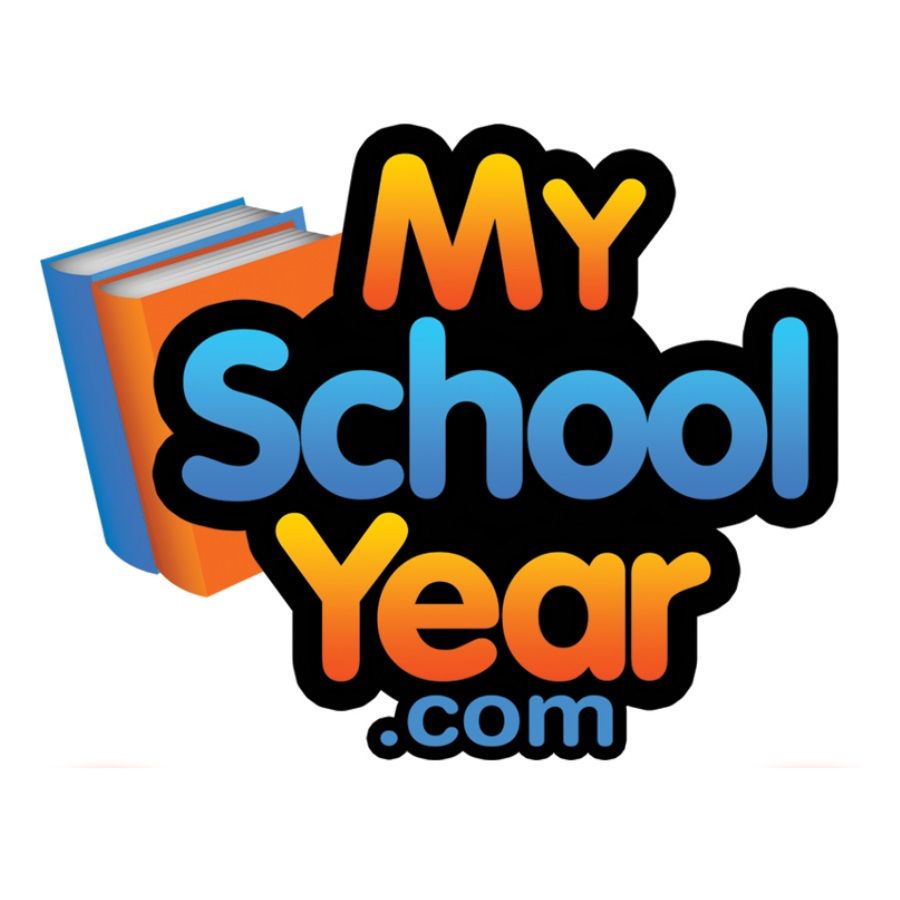


Great post! Your review of “My School Year (Homeschool Record Keeping)” gives a clear picture of how effective and user-friendly the tool is for organizing homeschool activities and tracking progress. I appreciate how you highlighted its flexibility for different teaching styles and record-keeping needs. It reminds me of how proper organization can make any educational process smoother — just like systematic literature review assignment help services support students in maintaining structure and accuracy in academic research. Excellent insights and practical examples! This review will definitely help homeschoolers choose the right record-keeping platform.
ReplyDelete