

I was well into high school before email came about. Times have changed now and kids are diving into the internet at younger and younger ages. Getting your own email account now seems to be a right of passage and most kids my daughter's age have had email for a while. But the internet is a scary place for parents, with preditors and all the other things floating around that young kids, have no business seeing. For those younger children who want email, Kids Email has come up with a kid safe email program. We received A one-year Subscription to Kids Email Safe Email for Kids.
This program is packed with cool safety features.
Mail Monitoring: This feature allows you to get a copy of each ingoing and outgoing email to and from your child's account.
The Mail Queue allows you to intercept that does not meet the safety rules you have preset for each child.
Time Restrictions: This feature is handy. It allows you to set a time of day and or days of the week they are allowed to use email. You can even ground them... When grounded and they try to log in they will get a personal message from you. I tried this out even though my daughter is not grounded. I put in a message that said YOUR GROUNDED FOR NOT BRINGING ME A CUPCAKE! GET OFF THE COMPUTER AND BRING ME A CUPCAKE! She yelled back GET YOUR OWN CUPCAKE! YOU DIDN'T SAY PLEASE....
Contact Manager: this allows you to add family or friends to your child's contact list. It also allows you to block emails from senders that you don't wish your child to have contact with. I have my daughters account set so that she can only send and receive emails from people I have added to her contact list.
NO ADS big plus!
Spam Filtering: this is great my daughter has yet to receive spam so she is not getting hit with inappropriate content.
Setting Kids Email up was easy to do. It took her longer to come up with an email address than it did to actually set up the account. You can set up the account in one of two ways. As a younger child or as a teen. The main difference between the two is how the email address is seen one will show as @kidsemail.org and the older teen setting the email shows as @kmail.org. The teen option also has a different login page and a more adult feel to it. You can change your child's account from one to the other as they grow. During set up it will give you a list of safety options you simply select which ones you want to use and what things you want to allow.
Once your child logs in they send and receive email just like any other email program. They notice no real difference other than they can only email the contacts I have set in the contact list. The look and feel are very similar to other email programs I have used.
The thing I liked the most about the entire program is the fact that she can only email approved contacts. Currently, it is her email pen pal and me and a cousin. I also like how easy it is to change the settings and that I can check in with her and her friend to see what they are discussing. I like that it gives her some freedom in a safe environment. I don't have to worry so much about who she is emailing or who is emailing her. I also like that I can set time limits, for us she is blocked from email tell class time is over.
What she likes: She likes that she can talk with her pen pal. She enjoys having her own email account and that she can customize it. Kids Email gives her some different background options and allows her to organize her email folders. She can change the font and font color. She can attach a picture if she wants to. (this is an option you can turn on and off in the settings)
Overall we are very happy with Kids Email. I hope you will click the link below and see how the other Crew Families used the program.
Mail Monitoring: This feature allows you to get a copy of each ingoing and outgoing email to and from your child's account.
The Mail Queue allows you to intercept that does not meet the safety rules you have preset for each child.
Time Restrictions: This feature is handy. It allows you to set a time of day and or days of the week they are allowed to use email. You can even ground them... When grounded and they try to log in they will get a personal message from you. I tried this out even though my daughter is not grounded. I put in a message that said YOUR GROUNDED FOR NOT BRINGING ME A CUPCAKE! GET OFF THE COMPUTER AND BRING ME A CUPCAKE! She yelled back GET YOUR OWN CUPCAKE! YOU DIDN'T SAY PLEASE....
Contact Manager: this allows you to add family or friends to your child's contact list. It also allows you to block emails from senders that you don't wish your child to have contact with. I have my daughters account set so that she can only send and receive emails from people I have added to her contact list.
NO ADS big plus!
Spam Filtering: this is great my daughter has yet to receive spam so she is not getting hit with inappropriate content.
Setting Kids Email up was easy to do. It took her longer to come up with an email address than it did to actually set up the account. You can set up the account in one of two ways. As a younger child or as a teen. The main difference between the two is how the email address is seen one will show as @kidsemail.org and the older teen setting the email shows as @kmail.org. The teen option also has a different login page and a more adult feel to it. You can change your child's account from one to the other as they grow. During set up it will give you a list of safety options you simply select which ones you want to use and what things you want to allow.
Once your child logs in they send and receive email just like any other email program. They notice no real difference other than they can only email the contacts I have set in the contact list. The look and feel are very similar to other email programs I have used.
The thing I liked the most about the entire program is the fact that she can only email approved contacts. Currently, it is her email pen pal and me and a cousin. I also like how easy it is to change the settings and that I can check in with her and her friend to see what they are discussing. I like that it gives her some freedom in a safe environment. I don't have to worry so much about who she is emailing or who is emailing her. I also like that I can set time limits, for us she is blocked from email tell class time is over.
What she likes: She likes that she can talk with her pen pal. She enjoys having her own email account and that she can customize it. Kids Email gives her some different background options and allows her to organize her email folders. She can change the font and font color. She can attach a picture if she wants to. (this is an option you can turn on and off in the settings)
Overall we are very happy with Kids Email. I hope you will click the link below and see how the other Crew Families used the program.

- Facebook: https://www.facebook.com/KidsEmail.org/
- Twitter: https://twitter.com/KidsEmail
- Pinterest: https://www.pinterest.com/kidsemail1/
- Instagram: https://www.instagram.com/kidsemail/ Tag: @kidsemail
- Google+: https://plus.google.com/b/112369875076902375218/+KidsemailOrg

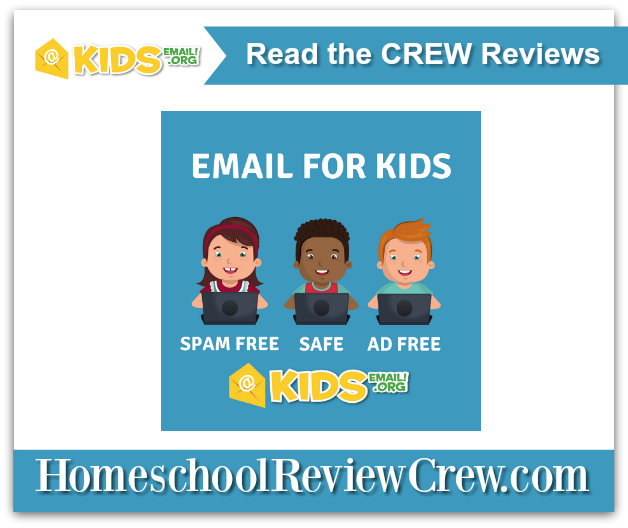
No comments:
Post a Comment