Both of my girls are good readers, they both read above grade level. How ever I am always looking for a ways to improve reading comprehension and build vocabulary. We have been working with Dynamic Literacy using their WordBuildOnline program.
The program is designed to work in 10-15 minutes a day. If you do one activity a day the program should last you a full school year. Of course you can do more lessons a day if you have a child trying to catch up or just a speedy worker. The program is designed to improve reading comprehension, using morphology. Which is where you study the meanings of the individual parts of the word such as the roots, prefixes, and suffixes. After each unit your child's progress is measured and the program difficulty is adjusted either forwards or backwards depending on their needs.
Several levels are available: Foundations Level 1 generally for students 2nd 3rd or 4th grade this is the level we are using and the level that I will be sharing about in this review. They also have foundations level 2, Elements levels 1 and 2 is for 6th to 10th grades. Each level is $30 per student and your child gets to use it tell they have completed the level even if it takes more than a school year.
The parent account has some useful features. It gives you the ability to manage students and groups, notifications, edit profile and view videos. I use the notification feature as a simple way to keep track of what she has completed for the day. Then I can log into my parent account later to see how she did. The parent account also allows you to access a progress report for each student. Inside the progress report it tells you what level your student is working on. If they have moved up a level or down. It also gives a date, time, what the activity was that they worked on and if it was completed and how long they spend on it. You can also reset the activity data if you feel the need to. I used this feature the other day when I tried out one of the activities my self.
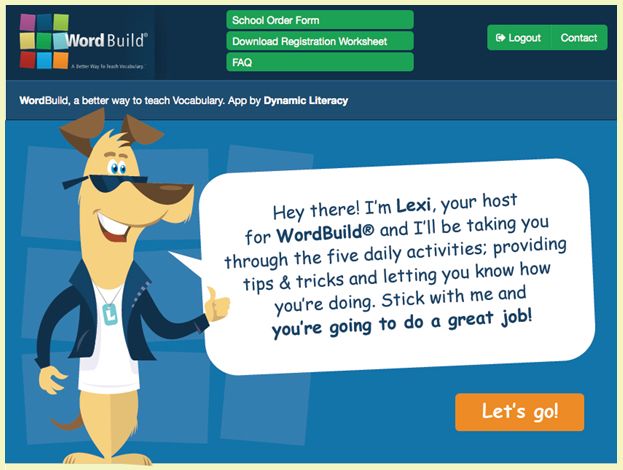 We are using Foundations Level 1 for my soon to be 3rd grader. Every student is given their own log in. Once they log in it takes them to a main dashboard. The dash board has several things. First smack in the middle is the daily assignment with a big Lets GO! button that you click to start the activities for the day. There is also a score board that shows how they did for the day. Below that if you scroll down a little you will find How To Videos. I do recommend you have your child watch these. They really help in knowing how to perform each activity that they will be given each day. The videos are easy to understand and the girls understood them quickly. Down below the how to videos are the Wordbuild Videos. Your child NEEDS to watch these. I do wish they would automatically play at the beginning of the days activity. The Hotrod princess tends to forget that she needs to go look at it before beginning the activity for the day. The Wordbuild Videos tell you what the prefix, roots and suffixes mean, as well as where they come from. So they are very important to watch. I encourage Hotrod Princess to view it more than once before beginning the activity.
We are using Foundations Level 1 for my soon to be 3rd grader. Every student is given their own log in. Once they log in it takes them to a main dashboard. The dash board has several things. First smack in the middle is the daily assignment with a big Lets GO! button that you click to start the activities for the day. There is also a score board that shows how they did for the day. Below that if you scroll down a little you will find How To Videos. I do recommend you have your child watch these. They really help in knowing how to perform each activity that they will be given each day. The videos are easy to understand and the girls understood them quickly. Down below the how to videos are the Wordbuild Videos. Your child NEEDS to watch these. I do wish they would automatically play at the beginning of the days activity. The Hotrod princess tends to forget that she needs to go look at it before beginning the activity for the day. The Wordbuild Videos tell you what the prefix, roots and suffixes mean, as well as where they come from. So they are very important to watch. I encourage Hotrod Princess to view it more than once before beginning the activity. We have been using the program every other day so that I can blend it in with her other reading work. So far she has a love hate relationship with the program. She loves how quick they are to do. The child hates any assignment that takes more than 15min of sitting still. How ever she is struggling with a few of lessons. Mainly the Magic square activity. For some reason no matter what prefix or suffix is being used this activity is difficult for her. She is getting better at it but I think it will take some time.
At the end of each unit the student will take an assessment this is a great evaluation tool. Hotrod Princess has already taken one of these assessments. She is showing improvement in her ability to figure out the meaning of words. I have noticed that when she read she is starting to use the roots, prefixes, and suffixes to help her figure out the meaning of the word.
I know she will continue to improve the more she practices with the program. I have been encouraging her to keep trying, and to watch the Wordbuild videos again before doing the activities for the day. Check out the link below, to see what other Crew Members are saying about WordBuildOnline and the other Dynamic Literacy products.
Social Media:Facebook: https://www.facebook.com/pages/Dynamic-Literacy/77106927761?ref=hl
Twitter: https://twitter.com/dynamicliteracy
Pinterest: https://www.pinterest.com/dynamicliteracy/

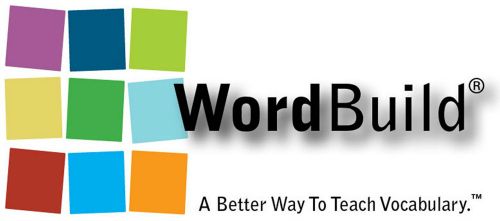

No comments:
Post a Comment