Friday, August 30, 2019
Today as I was leaving the office the incoming shift took a 911 call for an older gentleman that had been in a motorcycle accident. I briefly listened to the call information and when on my way. As I came in to town I caught this photo of AirVac lifting (I was parked when I took the photo don't flip out). I don't usually get to witness this end of the call. I am usually the one on the other side of the mike/phone. For those of us that live in rural communities AirVac is something we depend on when there is a medical emergency. Our amazing crew of volunteer First responders/Firefighters and our Paramedics/EMT's/work together with AirVac to take care of those who are severely injured. If you ever have the chance to shake the hand of AirVac pilot or that of an EMT/Paramedic/FireFighter/First Responder you should. Thank these men and women who sacrifice so much to help those in need often times for little or no pay.
Tuesday, August 27, 2019
SURPRISE
Yes that’s a live un capped wire in the wall of my bathroom. It was just hanging out in there when I tore down the wall. This should be on everyone's don't do list when doing DIY bathroom remodeling projects.
We have finally made it to the insulation installation phase of the project. I hope to be in the tile installation phase of the project in the next week or so.
Friday, August 23, 2019
Wax melt project
I decided to try making my own wax melts. I used one part soy wax and one part paraffin wax. Then I used some various fragrance oils from my soap making supplies to make these cute little wax melts for my wax warmer. I have Vanilla Marshmallow Pumpkin, Amish Harvest, and Apple Bourbon. Some times I wish we had scratch and sniff computers.
Wednesday, August 21, 2019
My School Year Homeschool Record Keeping Review
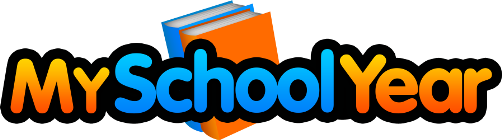
I reviewed this program a few years back and decided to give it a try again. They have made some changes to the program and I decided I would like to take a second look and see if it might fit my current needs. The very first thing I recommend you do once you log in is hit the help section and watch all the help videos a couple times each.
Once I watched the videos I began to set up my school I found this easy to do. You simply select new school and then you enter the name of your school address and all other contact information and hit the add button. From there you will need to enter your students as well as your school year. Entering your students is very similar to setting up your school. You simply enter your students name and select a color for them. You can then add additional information about the student if you wish but it is not mandatory. I entered both of my students with just the basic information Name date of birth and wither or not I want to receive daily or weekly emails for that student.
From there you need to begin building your school year or terms as they seem to call it. In this section you enter the starting and ending date for your school year. You will select which days are school days and you can then choose your days off. Once you have made these choices you need to enroll the students in that school year. It has a button at the bottom of the page to enroll your student in that school year.
The next step would be to enter all the materials that you will be using in your school year. This is going to be curriculums, etc. There is a separate place where you can enter materials for reading logs/list. In these two different fields you can enter as much or as little information as you would like about the materials. I tend to enter all the information I have so this took me a bit of time to accomplish.
From there I started to enter my lesson plans. They offer some video tutorials right on the lesson plan page that you can click to get some help with entering the lessons. I am going to recommend that you take the time to watch these video tutorials several times as I found entering lesson plans confusing. Here are you options for entering lesson plans. The Quick Split option is supposed to divide the material into evenly distributed lessons. Then the Quick Split Advanced creates more complicated lesson patterns. An example of this would be Read chapter 10-15, write a summary for chapter 12-15 etc. The Rapid repeat option creates pre selected number of lessons, You might use this for something you do daily or weekly like karate class or chores that they need to do. The Rapid Repeat Advanced will allow you to create a complex lesson name pattern. An example of this could be: read lessons 1-4, section A, watch video for lesson 1-4 and take notes. I felt like the Quick Split Advanced and the Rapid Repeat Advanced were quite similar. I would have liked to see an option to just enter the lessons one at a time. I found I would have to go back and edit individual lessons to get them exactly how I needed them. You do have the option to reschedule lessons if you need to. I have yet to have the need to use this option so I'm not real clear on if it shifts all the future lessons forward or if it just shift that one lesson to the next available school date.
Once your lessons are entered and assigned. You will handle most of your daily tracking from the Homeroom. From here you can click your different classes to mark off what lessons have been done and toe enter grades for those lessons. You can view graphs for attendance hours, standardize test, extra circular activities, awards etc. This is basically your go to section and you will spend most of your time here during the school year. You can click on each area to edit and add information as you need to. I feel like its easy enough to navigate and fairly self explanatory.
My School Year offers reports for basically everything you can input into the program. If you are needing a report they probably offer one for it. They even offer transcripts which I'm a ways off from needing. To do a report you go to the report area select what report you want to run. Then you choose the school year and the student you want the report for and it generates this nice little pdf report that you can either save or print off as you need them.
Over all I think this is a decent program. I like the selection of reports I feel like it covers every report that I might need. I am happy with the Homeroom as its easy to navigate. The only real down fall for me is creating the lesson plans. I still feel like its a little to complicated for me but I think I could probably get the hang of it after a while. I would love for everyone to click the banner below and see what other Crew Members think of this Record Keeping program.
Tuesday, August 20, 2019
CTCMath Review

Taking a look at the topics and lessons that are covered in CTC compared with others that I have looked at I feel like it covers most everything that should be covered for 7th grade. A few of the topics that your child will go through during the course of a school year are:
Scientific Notation: Using a calculator
length conversions
significant figures
perimeter of a sector
divided bar graphs
The median
probability trees
travel graphs
frequency distribution table
fractional powers
introduction to exponents
finding a shorter side
problem questions
and many more
Both of the girls love the video lessons but they do find some videos confusing or a little short on explanation. They would like to see them create a chat type system where they would be able to ask questions when they get stuck and Mom's explanation is not working. I am in love in with the worksheets. Last year we didn't use them very much they just didn't work great for the girls. But this year they are really helping them score better on the diagnostic test that I have them take at the end of each section.
For each lesson the girls will click on a topic they need to work on. We do the topics in order for the most part because its just easier to see if they have done all the topics. They will watch the lesson video first. Some times they watch it more than once if they are having trouble understanding the lesson. If they have any questions the will ask me for help. They then click the question tab at the top of the page which takes them to the practice questions for that lesson. These are the questions that they do on the computer its self. It offers manipulatives for some of the questions so they can measure etc. right on the screen. The girls print out a printable worksheet which they will work out the problems with pen and paper. Once they complete the worksheet they will enter the answers into CTC and the program then gives them a grade on the work sheet. Showing them which ones they did right and wrong. I then have them work out the wrong answers a second time to see if they can find the mistake. If they are unable to find the mistake I sit down and go over the missed problems with them.
You have the ability to set up how your grades are calculated and what percentage is required to pass a topic. I have the girls set a little high so they are required to have a 80% to pass a topic. Once they have completed the questions and they feel they have a good grasp on the topic they will complete on of the diagnostic test for the unit. There are both a long diagnostic test and a short diagnostic test. I typically use the short as a pre-test and the long as an end of course assessment.
Some bonus items that CTC offers are the speed skills game and the times table shoot em up game. Both of these are great supplemental items that work well to get in some extra practice. the girls favorite out of the two games is the times table shoot em up game. In this game they are given a multiplication problem across the bottom of the screen, they then use a space ship to blast away the answers and earn points. Its fun and it makes practicing those dreaded multiplication tables less like class work and more like play time.
two games is the times table shoot em up game. In this game they are given a multiplication problem across the bottom of the screen, they then use a space ship to blast away the answers and earn points. Its fun and it makes practicing those dreaded multiplication tables less like class work and more like play time.
 two games is the times table shoot em up game. In this game they are given a multiplication problem across the bottom of the screen, they then use a space ship to blast away the answers and earn points. Its fun and it makes practicing those dreaded multiplication tables less like class work and more like play time.
two games is the times table shoot em up game. In this game they are given a multiplication problem across the bottom of the screen, they then use a space ship to blast away the answers and earn points. Its fun and it makes practicing those dreaded multiplication tables less like class work and more like play time.
Over all I am still very pleased with CTCMath. So far everything is working out great for us and I hope you will click the banner below and see what the other Crew Members are saying about all the different grade levels in CTCMath.

Tuesday, August 13, 2019
Thursday, August 8, 2019
The bathroom project has been at a stand still the last couple weeks. Mostly because I couldn't decide on a shower trim kit. What in the world makes these so expensive. I found one for $800 who spends $800 on a shower head valve and handle. I mean really folks this thing is going to wash the sweat and dirt off my body nothing else. Now I might consider an $800 one for about 2 minutes if it was going to make and serve me coffee while I was in the shower but seriously people have gone crazy if they are really spending that kind of cash to get clean. So I began my search for something reasonable. I hit up the local DIY stores like homedepo and Menards. They gave me well two stiles and 2 color choices for each. I could have it in either chrome or bronze. Neither style appealed to me for the price. I quickly moved back to online shopping. I trolled around for a few days and finally found something on SALE that I though I could live with. The rough in valve, shower head and handle to turn it all off and on for around $100. I went with brushed nickel mostly because the sink we purchased a while back had brushed nickel knobs and I figured why not.
While I was trying to locate a shower trim kit that was not going to cost me my first born. My neighbor scored me not 1 but 2 old 6 pane wood windows. That's right folks BEST NEIGHBOR EVER!!!! The needed a little new glazing putty, and a little light sanding and paint touch up but over all they are in fantastic shape. One will be turned into a medicine cabinet. I bought the lumber for $20 I will run it through the plainer so its all the same size and then join the corners with biscuits a little paint and bam Ill have a medicine cabinet for under $30. I finished the glazing last weekend and I am hoping to build the cabinet half this weekend but we will see what the weekend holds.
My Shower trim kit will be in next week and I hope to start making some progress on it.
While I was trying to locate a shower trim kit that was not going to cost me my first born. My neighbor scored me not 1 but 2 old 6 pane wood windows. That's right folks BEST NEIGHBOR EVER!!!! The needed a little new glazing putty, and a little light sanding and paint touch up but over all they are in fantastic shape. One will be turned into a medicine cabinet. I bought the lumber for $20 I will run it through the plainer so its all the same size and then join the corners with biscuits a little paint and bam Ill have a medicine cabinet for under $30. I finished the glazing last weekend and I am hoping to build the cabinet half this weekend but we will see what the weekend holds.
My Shower trim kit will be in next week and I hope to start making some progress on it.
Subscribe to:
Posts (Atom)












